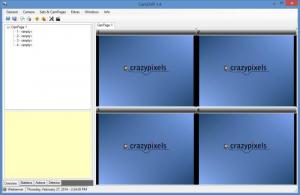CamDVR
2.4.2.0
Size: 9.4 GB
Downloads: 3718
Platform: Windows (All Versions)
Developed by CrazyPixels, CamDVR will let you view and record footage from a variety of devices. As the name points out, the application is a digital video recording (DVR) tool. A tool that provides support for webcams, IP-cams, network cameras, capture cards, and several other devices.
CamDVR is compatible with all Windows versions from Windows XP up to Windows 8. Installing the application is a simple matter: download an installer, run it, follow the instructions presented by a setup wizard. Please note that you will be installing a trial version that comes with several limitations.
A list of cameras and details about the cameras in the list are presented on the left hand side of the application’s interface. Footage from 4 cameras is presented on the right hand side of the application’s interface. Of course, this layout can be changed. You can for example change it so that footage from 9 cameras is presented on the interface.
You will find the following on CamDVR’s list of features: support for many types of devices (local video device, IP-cam, media input, demo camera); view footage from multiple sources on the application’s interface; manage camera sets and cam pages; capture images, record videos, schedule tasks to be run automatically, view video recordings, create AVI videos.
As mentioned above, the trial version comes with several limitations: limited to 2 real cameras, detector running time limited to 20 minutes, scheduler running time limited to 20 minutes, video length limited to 20 minutes.
CamDVR works as advertised and nicely does its job. What more could you want?
Pros
CamDVR is compatible with all Windows versions from Windows XP up to Windows 8. The interface is easy to figure out; the interface can be customized. CamDVR provides support for multiple devices: webcams, IP-cams, media input, and more.
Cons
Multiple trial limitations.
CamDVR
2.4.2.0
Download
CamDVR Awards

CamDVR Editor’s Review Rating
CamDVR has been reviewed by George Norman on 10 Mar 2014. Based on the user interface, features and complexity, Findmysoft has rated CamDVR 5 out of 5 stars, naming it Essential